Occasionally, our system encounters an error, and you see a screen like this:
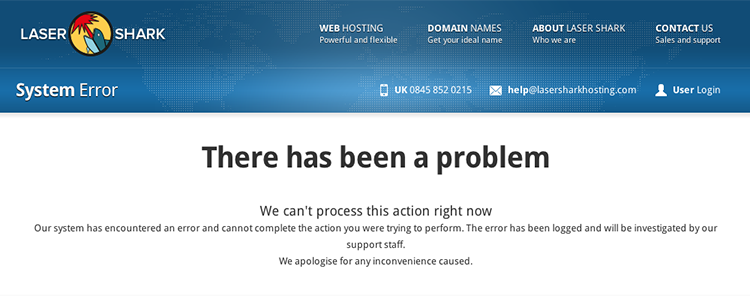
Unfortunately, there’s usually nothing you can do to solve this problem. However, all is not lost! The error will be logged automatically, and our technicians will have a look to see if they can fix it.
Sometimes, this might show up on the error page:
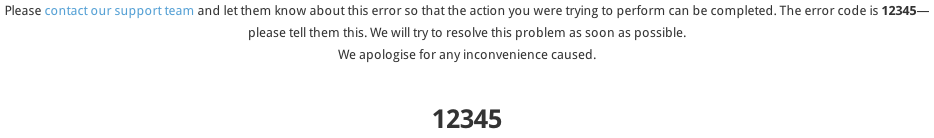
In that case, please contact the support team (using the link at the top of this page, by email, using the contact form on the website, or however else you prefer to get in touch) and tell them about the error. The code (which will usually be much longer and far more clumsy than ‘12345’) will help the technicians track down the problem and get it fixed faster. We know that error codes are usually cryptic and confusing (and ours are no different), but if you tell us about yours then it’ll really help us get to the bottom of the problem.
If you’re logged in, we might even go one step further and tell you this:
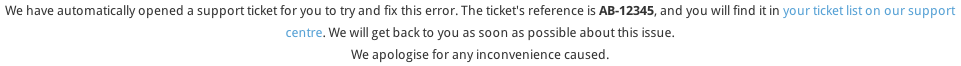
Now we’ve taken all the hard work out of it for you automatically. Our clever system has realised it has broken, figured out what you were trying to do and raised a support ticket for you. All you need to do is wait until we respond (which will be pretty quickly)—we’ll usually even help you complete the action you were trying to perform as well as fixing the problem. You’ll find the ticket in the support centre, and we’ll email you when we update it as usual.
So, in short, you can’t usually fix an error like this. But, we’ll try to as soon as our system tells us about it—and if you’re logged in, we’ll help you do what you were trying to do as well.
